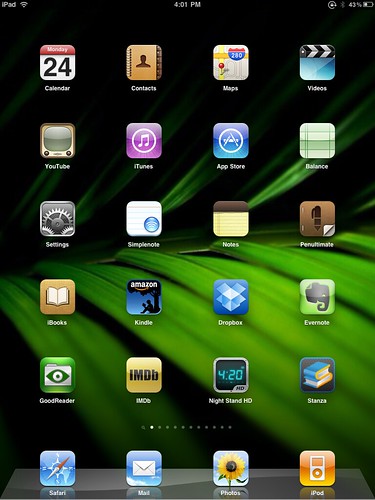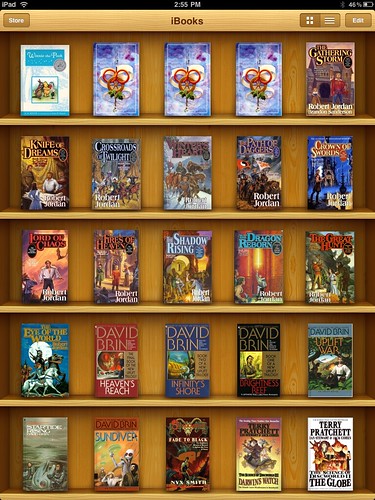Tuesday, May 25, 2010
iPad Goodness
Got my iPad last night, and it's an amazing piece of technology. I've barely gotten much hands-on time with it between synching and letting everyone I know try it out.
It's pretty popular at home and at the office, so I'm going to put it through its paces and hopefully get out another post about it in a week or so.
BTW, this post was written on my iPad using a bluetooth keyboard.
Thursday, May 20, 2010
Android Prototype from 2007
This what a "smartphone" was supposed to look like before the iPhone hit the scene.
(via The Log)
Tuesday, May 18, 2010
scp doesn't support resuming? Use rsync
Here's the command:
rsync --partial --progress --rsh=ssh
If you're not using the default ssh port, then you can do --rsh='ssh -p3022'
Monday, May 17, 2010
The New Macbook
- New Macbook vs 2007 15" Macbook Pro
- 2.4GHz vs 2.33GHz (Core 2 Duo)
- Up to 4GB Memory vs Up to 3GB Memory
- 256MB Nvidia GeForce 9400M vs 256MB ATI Radeon X1600
- 1066MHz FSB vs 667MHz FSB
Access Gmail POP via the command line
In order to connect, we need to make use of SSL.
In a nutshell, here's the command:
openssl s_client -connect pop.gmail.com:995 -CApath /System/Library/OpenSSL/certs
Sunday, May 16, 2010
Wednesday, May 12, 2010
X11 Forwarding after sudo
ssh -X user@host
Do the following:
<as user> $ echo $DISPLAY
<note down the value>
<as root> # export DISPLAY=<the value noted earlier>
# cp /home/<user>/.Xauthority /.Xauthority
(or wherever the root home directory is)
Tuesday, May 11, 2010
Movist vs Quicktime
Movist
- automatically plays all similarly named video files in the folder (movie1, movie2, etc.)
- option to open at 2x size
- can turn volume up 4x past max
- no scroll-wheel scrubbing, used for volume instead like vlc
- double-click maximizes, like vlc
Quicktime
- scroll-wheel scrubbing
Yeah, Movist wins.
The Linux Experiment
I've been a fan of linux since it's inception, and I've watched as it matured throughout the years. At least once a year since about 2001, I've installed it and tried to see if I could use it as my primary operating system.
For the most part, I've always ended up going back to my original operating system (Windows XP/2000 up until 2007, and Mac OS X after that). There were always issues that made it impractical to use on a daily basis.
In recent years, linux has matured considerably, and Ubuntu in particular makes a strong case for a daily workstation.
So, I will attempt to see if I can use linux as my primary operating system.
I'm going to look at the following main areas:
- Web Browsing
- Email, Chat, and Skype
- Network Shares
- Movies, Music, and Pictures
Test Setup
For this test, I will be using Ubuntu 10.04 LTS Desktop, Lucid Lynx, running on VMWare. LTS stands for Long Term Support, so this is a pretty stable build to run.
I won't go through the setup and install since there's a ton of documentation on that already.
First things first
Before anything else, System updates. Total time: 5 minutes. 10.04 is relatively new, so there wasn't much to update.
But that wallpaper has got to go.
Also, I'll organize the desktop a bit.
Changes:
- Change desktop
- Change desktop resolution to 1024x768
- Remove multiple workspaces and remove the switcher from the bottom bar
- Remove Help from top panel and replace with Terminal
- Add Window Selector and System Monitor to the right side of the top panel
- Switch to Radiance Theme
- Set Terminal size and color
Web Browsing
Firefox on Ubuntu works pretty good, but it's pretty slow compared to Google Chrome. Getting Chrome is as easy as going to the website and selecting 32 bit .deb. By default, it opens with the Package Installer and the install was painless.
Browsing is nice and fast, but now we have to address the pain that is flash. But I was in for a surprise since Flash is already installed. In previous versions of Ubuntu, it had to be installed separately, so it's nice to have it out of the box.
Everything feels pretty snappy on Chrome and the browsing experience is great.
Email, Chat, and Skype
Setting up the Evolution email client was pretty easy, but there aren't any configuration guides specific to it. The only note was that in order to specify the port number, you have to suffix the server name with colon and the port. i.e. imap.gmail.com:993
Setting up chat on Empathy was similarly easy.
The good thing about using the installed clients is the integration with the status bar at the top.
Skype has to be installed from the website, but it's an easy install.
So far, things are looking good.
Network Shares
This is a category in which Ubuntu and linux in general has had problems, but 10.04 handled it pretty well. It found the shares and mounted them easily without having to install anything.
Movies, Music, and Pictures
My first test was an m4v file encoded with h264. Movie Player opened the file and then prompted to download the codecs. There were 34 package files on the download queue, so I decided to scrap the incumbent and go with VLC.
VLC opened up the file with no problems and everything worked flawlessly, as expected. Music files weren't a problem either.
For pictures, the Gnome picture viewer worked well and it didn't balk at browsing a folder with over 100 pictures.
Conclusions
So far, Ubuntu 10.04 is proving to be a worthy desktop replacement.
Google Chrome for Mac
Likes
- animating tabs
- themes
- speed
- the video is cool: http://www.youtube.com/googlechromethemes
- child tabs open next to parent tab, grandchild tabs open next to child tabs, new child tabs open between child and grandchild tabs
- status tabs popup on the bottom when loading or mousing over a link
Dislikes
- opening lots of tabs shrinks them. Much better in safari
- The website icon takes up a lot of horizontal space. Safari's centered text is much better.